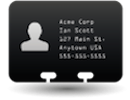![]()
Click Save.
Publish your site.
Your Opentracker Tracking Code is now installed.
Once you have added the Opentracker Tracking Code to your site, you will need to wait a few minutes for Opentracker to check if it is installed correctly. This usually happens the moment your site is loaded with the Opentracker Tracking Code on it – you can visit the page yourself to speed the process up. Once Opentracker has detected the Tracking Code on your site, the Site Dashboard will show a visitor visiting your site.
Keep Tracking Code in mind when making design changes
If after you install the Tracking Code, your website undergoes a major design change check to ensure your Tracking Code is still installed.